Week 1: Self Study + Tutorial
Self Study
This week to learn how to use blender I have created a wooden barrel and the red Japanese bridge from the botanical gardens in Hobart.
To first create the barrel I followed a tutorial from SirPinkBeard on YouTube, linked below. The video works through first modeling a barrel and then using texture paint to then paint the barrel.

Once I created the barrel I then played around with the shading options to try to create different color barrels for various uses inside games. this led me to find a stack exchange post, linked below, which led me to this set up which by switching the mixing method for the colors from multiply could led to a many different styles of colored barrels.
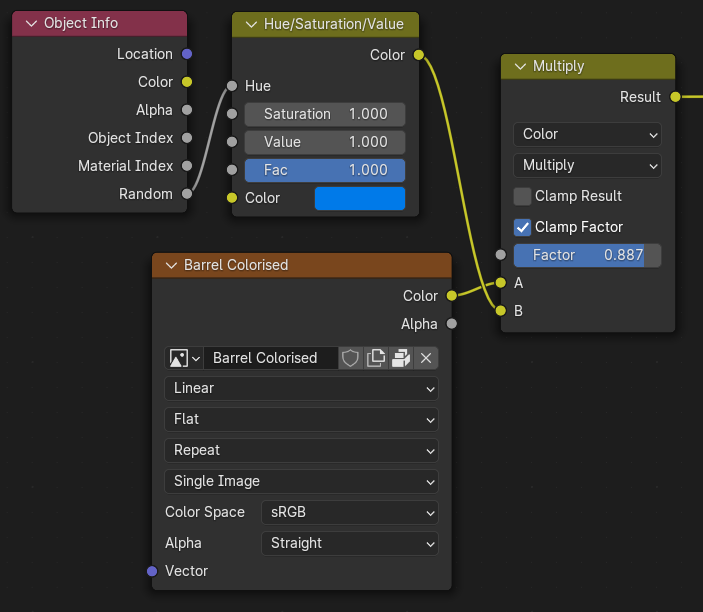

This led me to create this final product.
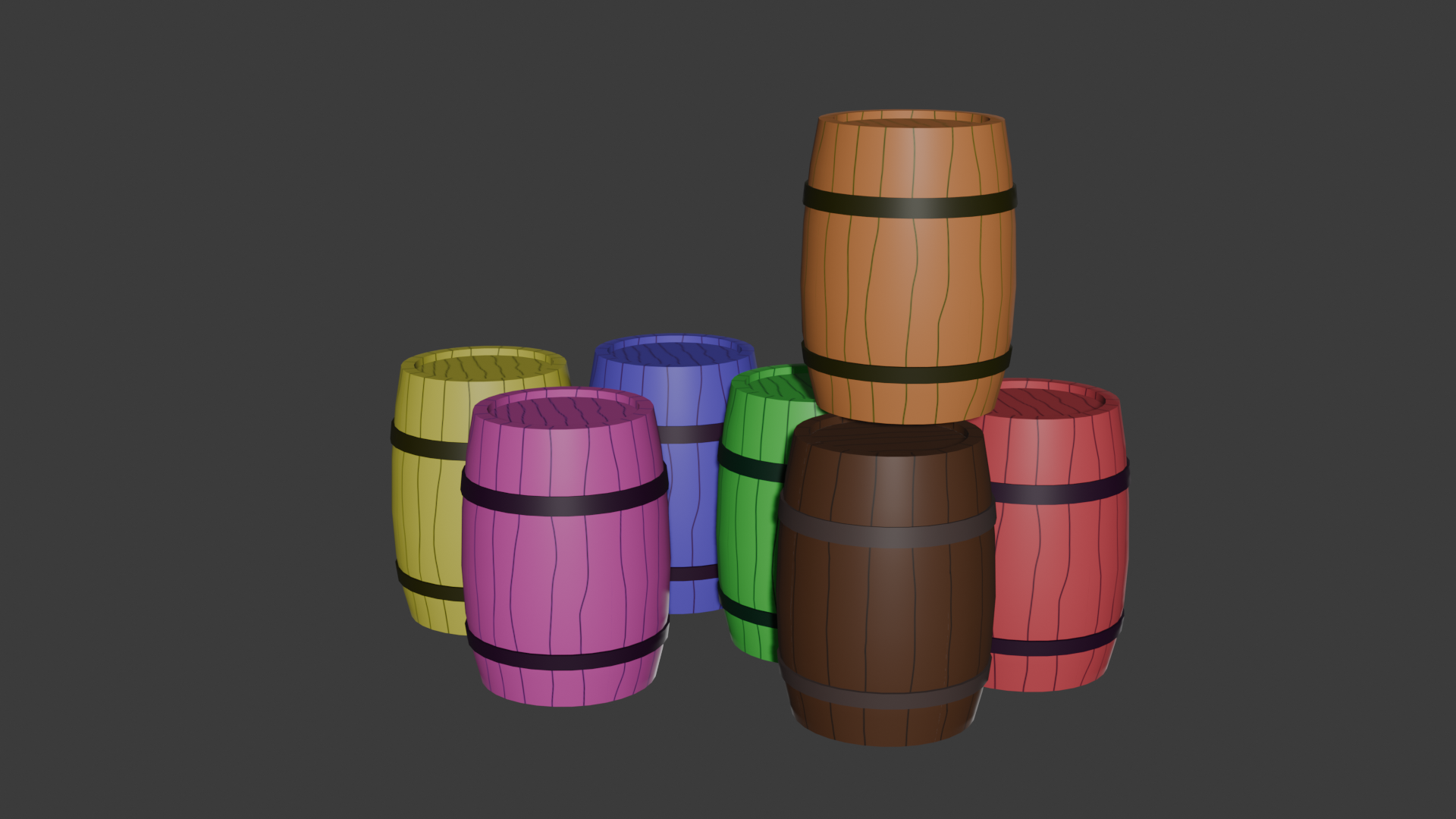
Next I worked on creating the bridge. The bridge was a lot harder to make because I did not have a step by step tutorial, so the first thing I needed to do was find a good reference image and I choose the one below.

This image I used to model the shape of the bridge after and the to match the colors to when painting. The first problem I arrived to when modeling the bridge was that the crescent shape of the bridge is non standard so I started modeling out with a circle mesh which I halved to make a semi circle. This allowed me to model the bridge but led to my next problem when mapping out the texture to paint, which was that apart from the balls I added later the rest of the textures appeared as a single pixel on the texture map and could not be scaled to a larger size, shown in the red and cream.

This was a strange problem but one that I fixed by spreading out my textures and separating them by color groups. In the end I succeeded with creating the bridge that resembled the reference image.

To add some texture and variation to the bridge I then added a brick texture in the shading menu and made this.
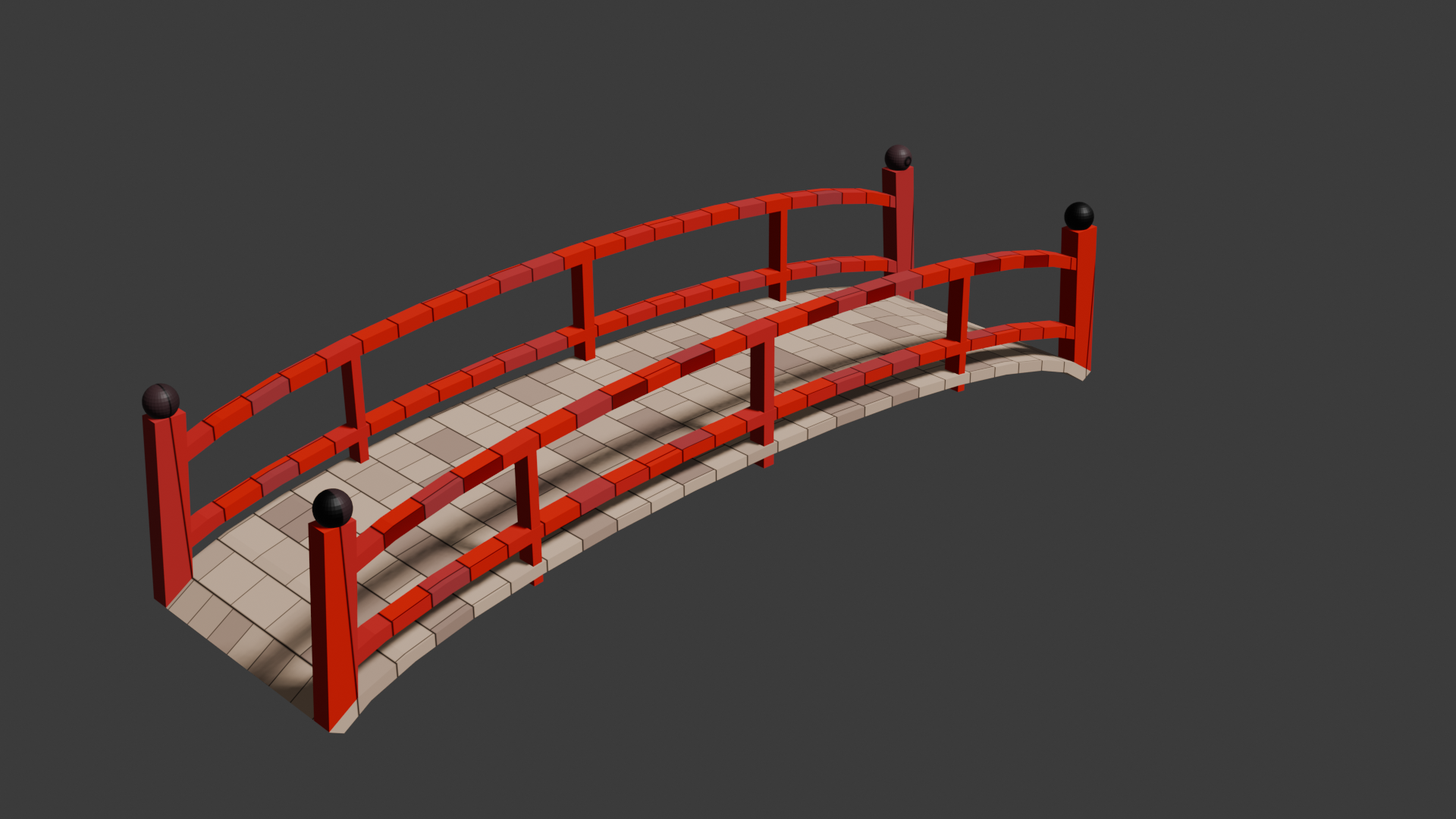
Tutorial
For Tutorial 1 I imported my self study models into unity to create a scene. Next I found a roller coaster model on 3D warehouse and a bench seat and tree models on the Unity asset store. With these models I created a scene of a theme park centered around a roller coaster.
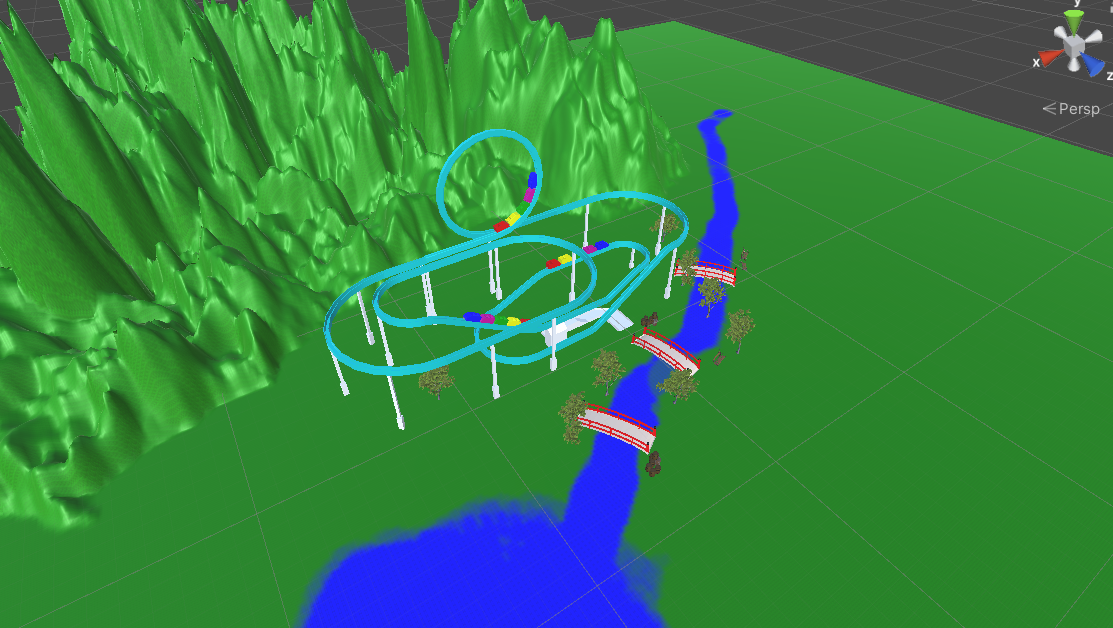
I also used the Unity terrain object to create a background and add some detail, like a river, to the foreground.
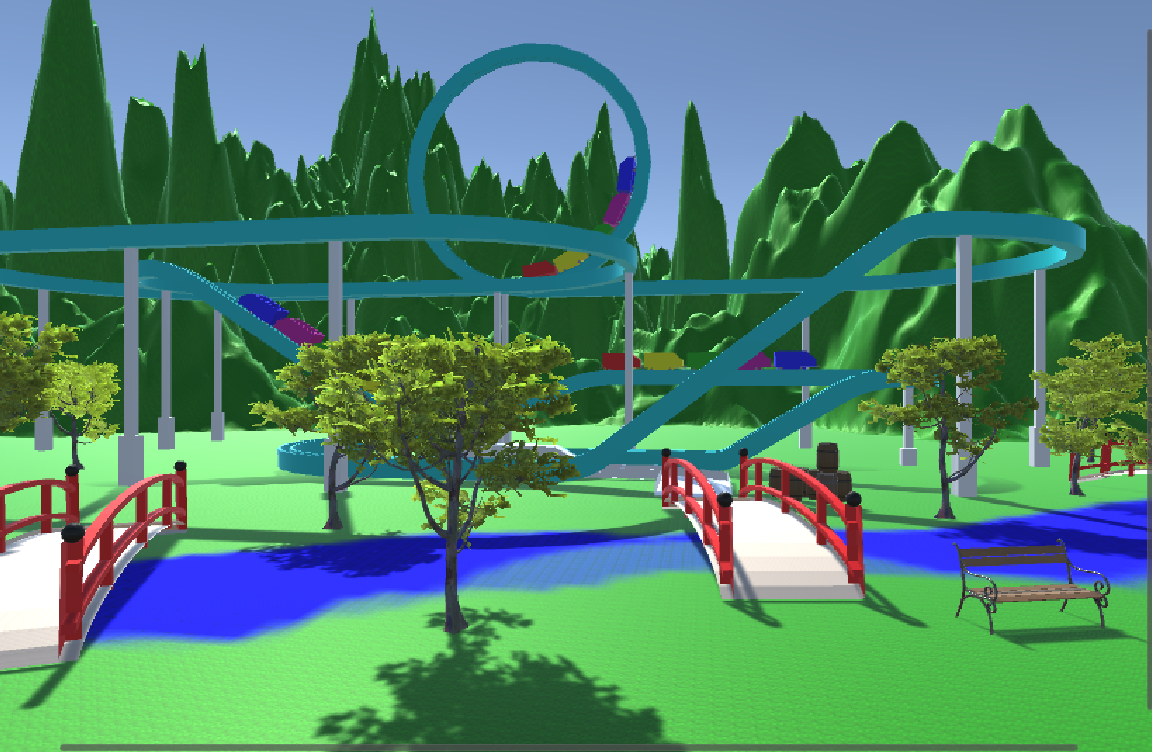
Barrel Tutorial: https://www.youtube.com/watch?v=HggtU6Nzlao
Create object with different colors: https://blender.stackexchange.com/questions/242641/create-object-with-different-...
UTAS KIT207 Portfolio
A portfolio of work for my KIT207 Class
| Status | In development |
| Category | Other |
| Author | Oliver Nillsen |
More posts
- Week 6: Self Study + TutorialApr 21, 2024
- Game IdeasMar 27, 2024
- Week 4: Simple GameMar 27, 2024
- Week 3: Self Study + TutorialMar 24, 2024
- Week 2: Self Study + TutorialMar 17, 2024
Leave a comment
Log in with itch.io to leave a comment.