Week 3: Self Study + Tutorial
Self Study
This week I create a terrain for my tourist attraction and a new "building" with ProBuilder. To create my terrain I first looked up an image of the terrain around the bridge to use as reference and found this.
With this I tried to create a terrain inspired by this but I wanted a design that allowed the user to take multiple paths. With this in mind I tried to create a three tiered water feature with two bridges spanning over them. Without the ability to create water in the terrain editor I created this design.
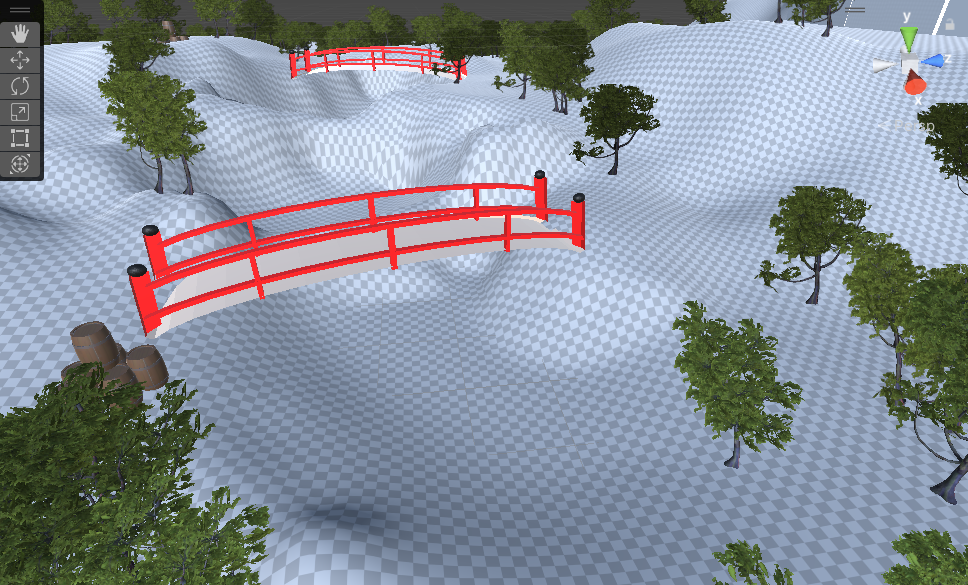
Next I created a new structure in ProBuilder, for this I based my design on the gate that leads to the Japanese garden where the my inspiration for my bridge is located.

This was a reasonably easy design and made use of the mirroring and merging functions in ProBuilder. For the door of the gate I used the triggerable door from the previous tutorial.
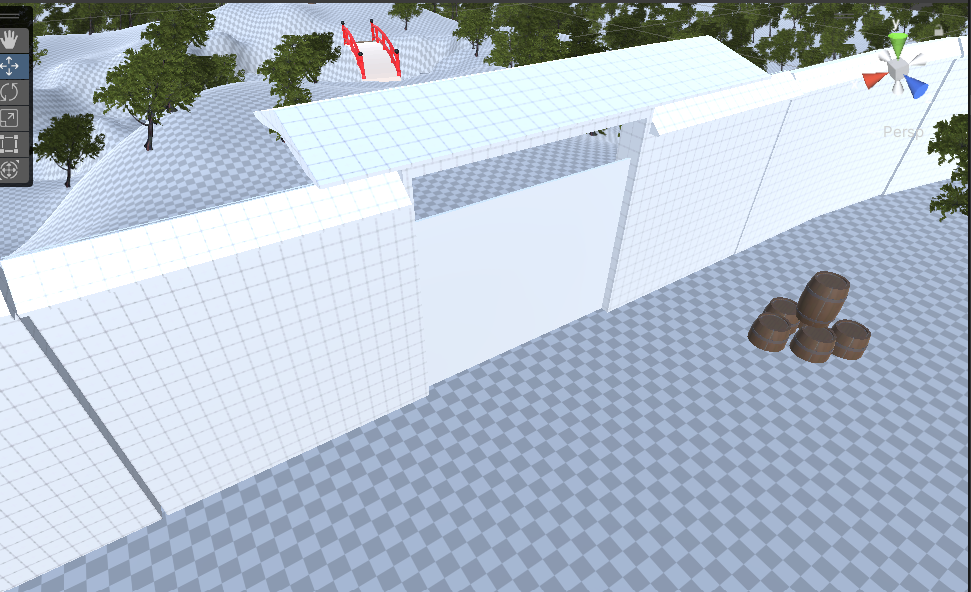
With these in place I filled in and finished the terrain around them to add some variation to the scene. The terrain was mainly made with the noise tool and the smooth height tool. The paint tree tool was also used to finish it of and add some more variation and create a more maze-like terrain.
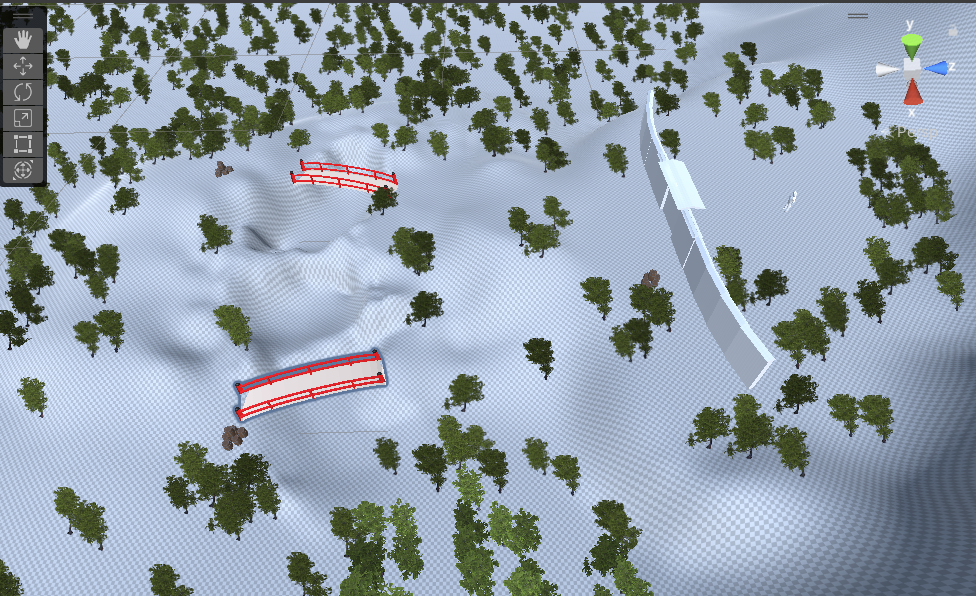
Tutorial
In the tutorial I created I played around with nav meshes, in doing so I created an AI enemy's that follow the player, a ray casting spawner and a moving platform which acts as an obstacle. The enemies follow the player to its position whist trying to predict were the player will be in the next few seconds.

To spawn in more enemies I am currently using a ray casting script to spawn a enemy where the player clicks.

Lastly, I added an moving obstacle that can take the player up the mountain.
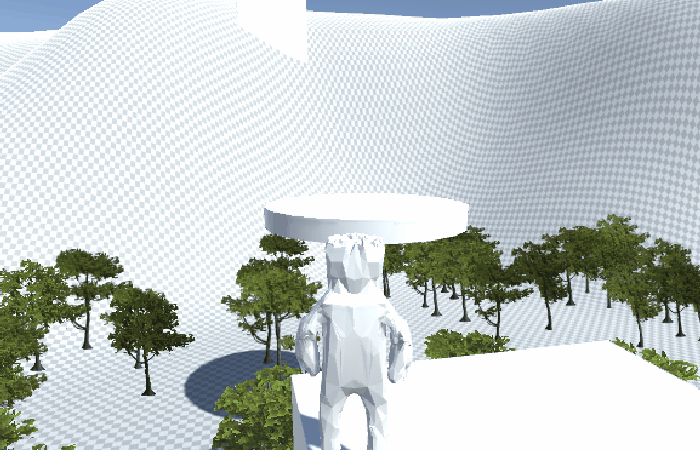
References
Bridge Photo: https://lh3.googleusercontent.com/p/AF1QipOxoW9D9hNkEv3GqvRJpMQpMcJUbbpBTLY1IVL0...
Gate Photo: https://lh3.googleusercontent.com/p/AF1QipM-lQsUvrJ1BSvc0HWki_MopL7Q2Z-U19XJi11C...
UTAS KIT207 Portfolio
A portfolio of work for my KIT207 Class
| Status | In development |
| Category | Other |
| Author | Oliver Nillsen |
More posts
- Week 6: Self Study + TutorialApr 21, 2024
- Game IdeasMar 27, 2024
- Week 4: Simple GameMar 27, 2024
- Week 2: Self Study + TutorialMar 17, 2024
- Week 1: Self Study + TutorialMar 06, 2024

Leave a comment
Log in with itch.io to leave a comment.